Blog post
23/05/2013 14:19As a person who has completed 15 consecutive years of schooling and is preparing for a career in the same context, I have been exposed and introduced to the new pedagogies of teaching and learning as they have evolved and settled into the 21st century. In particular, the implementation of Information and Communication Technology (ICT) has marked a new era for student experiences in the classroom. Although a truly paperless classroom is an unrealistic expectation, ICTs in the classroom hold significant promises to challenge teachers to ensure new learning experiences are exciting, engaging and relevant to modern times (Latham et al., 2008).
At the beginning of my transition from a student to a teacher in the field of education, I recall I often wondered about the extent of technology I would be able to apply to my classroom aside from allocated specialist lessons in computer laboratories. However I have come to realise that in the current educational landscape, the rate of expanding technology has allowed for teachers to be presented with a variety of resources to implement ICTs into the classroom beyond minimal time with computers. One such resource is the current trend of the interactive whiteboard (IWB), a modernised version of the original classroom whiteboard that implements technology to allow for new learning experiences. Kent (2010) argues that the benefits of IWBs in classrooms include:
- The potential for promotion of intellectual quality
- A deeper engagement with curriculum content beyond memorising facts and figures
- The ability to cater for all different learning styles simultaneously (such as visual and aural) which allows for strategies in differentiation for teachers.
I believe IWBs are definitely capable of endorsing these benefits and provide new opportunities for interaction between students and their own learning. However, I agree with Kent’s proposal that activities based on the IWB should aim to be highly ambiguous in order to allow students to engage in higher order thinking to critically problem solve and contribute to rich class discussions (Kent, 2010). This allows for a more student-centred approach to learning and gives students the opportunity to direct their own thinking and learning experiences.
As well as IWBs, another currently trending resource I have discovered that has changed my perspective on students in computer laboratories is the concept of DiscoveryMissions. DiscoveryMissions are the revolutionised version of WebQuests (O’Shea & Kidd, 2013). It is a user-generated resource that allows teachers to create a task oriented mission based on a specific question or goal for students to complete and work their way through. It often includes the following elements:
1. Mission Goal
2. Mission Training
3. Mission
4. Mission Procedures
5. Mission Resources
6. Mission Completion
7. Mission Reflection (O’Shea & Kidd, 2013).
These elements allow teachers to design a task that is also student-centred and provides opportunities for higher order thinking, similar to the highly ambiguous tasks that can be used with IWBs. To confirm this point, the basis of reform for these DiscoveryMissions from WebQuests was to allow students to move past the roles of passive recipients of information and instead become directors of their own learning (O’Shea & Kidd, 2013). I believe that this tool would be highly effective for implementation into the classroom and has provided me with a new insight into how I can make the time my students have with computers more effective and focused on learning.
I have noticed that through my engagement with such resources and ideas, I have begun to become a teacher who is more prepared and ready to implement technology into the classroom. It is helpful to have resources such as IWBs and DiscoveryMissions to take with me into schools to ensure that I am able to cater to the different technological needs of today’s students.
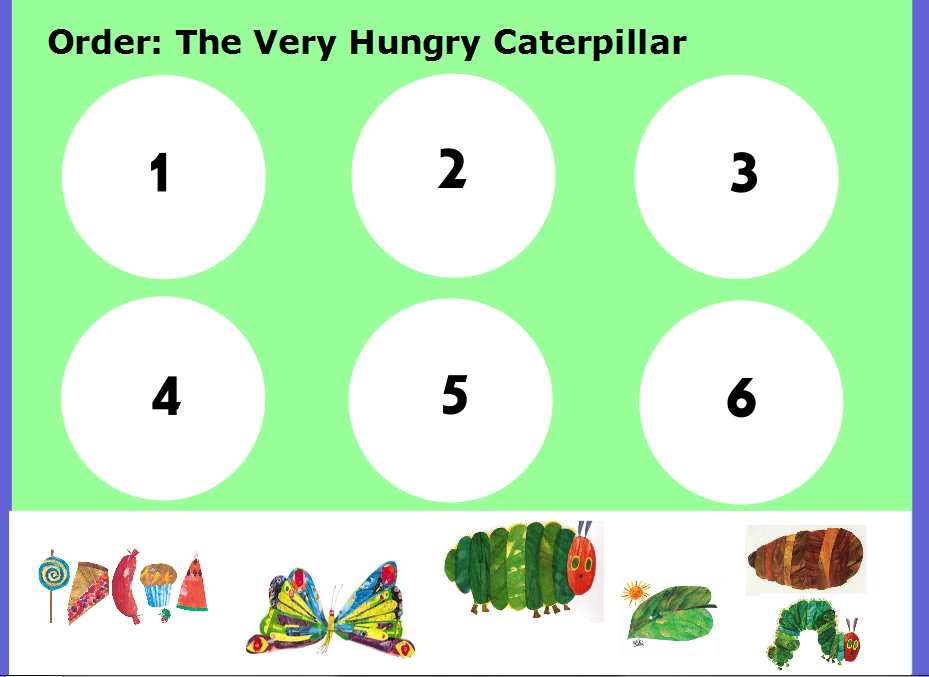
An example of an activity that I have included in an interactive whiteboard lesson. Students were required to drag and drop the order of The Very Hungry Caterpillar story. This was designed for an early years classroom and demonstrates the applicability of IWBs across all year levels.
References:
Kent, P. (2010). Promoting intellectual quality with an IWB. In P. Kent, Secondary teaching with interactive whiteboards (pp. 13-40). South Yarra: Macmillan Education Australia.
Latham, G., Blaise, M., Dole, S., Faulkner, J., Lang, J., & Malone, K. (2008). Learning to teach: New times, new practices. Victoria: Oxford University Press.
O'Shea, P., & Kidd, J. (2013). DiscoveryMissions: An educational tool for Web 2.0. In R. McBride, & M. Searson, Proceedings of society for Information Technology and Teacher Education International Conference 2013 (pp. 4008-4012). Virginia: Association for the Advancement of Computing in Education.